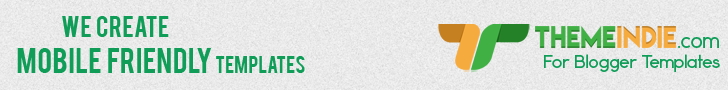Summary :
1 CCcam Installation
2 Configuring the CCcam.cfg File
2.1 Creating a Cline and a Fline
2.2 Settings to have a stable server
2.3 Other parameters
1 CCcam installation :
First of all the first thing to do after flashing the demodulator (installation of an image) is to add a Cccam emulator, version 2.13 or 2.14
Download and install via the download menu of your image:
CCcam version 2.13 or 2.14 (the emulator)
CCcam config (configuration files like CCcam.cfg)
CCcaminfo (for information about clients and servers)
Once these three elements are installed, reboot the demodulator.
Then with DCC (Dreambox control center) you go to:
Demo Enigma1: / var / etc
Demo Enigma2: / etc
Then left column, on the file cccam.cfg, right click and Edit.
When you have finished editing, save by clicking on the floppy disk (top left)
2 Configuring the CCcam.cfg file:
2.1 Creating a Cline and a Fline
How to create a Cline to send to your future peer:
C: your_dns your_port a_name a_pass
His gives his:
C: example.dyndns.org 12000 name1 pass1
For the name and the pass you can put what you want (do not put space) but you have to change it for each peer and report it on the associated Fline line.
How to create the associated Fline:
F: a_name a_pass
It gives this:
F: name1 pass1
(The Fline is the name and the pass that you put in the Cline that you sent to your future peer)
The Fline must appear on your Cccam.cfg file
Cline, you send it to your peer.
Your peer will send you a Cline he created for you, this Cline you copy it to your cccam.cfg file
Example of cline & fline structure
people of the peer (for memory if you need to contact him)
F: name1 pass1 2 0 0 {0: 0: 2} {} {} hostname_peer.dyndns.org (fline associated with the cline sent to your peer)
C: hostname_peer.dyndns.org port_peer user pass no {0: 0: 2} (cline that you sent your peer)
C: example.dyndns.org 12000 name1 pass1 no {0: 0: 2} (cline sent to your peer (for memory))
2.2 Settings to have a stable server
Cline
example:
C: example.dyndns.org 12000 name1 pass1 no {0: 0: 2}
no {0: 0: 3} What does that mean?
no = I do not want to receive the keys of the emu only the cards (for a server faster we use his emu to read the keys)
{0: 0: 2} = I do not want to receive more than hop2 because after that freeze (even hop2 times it's freeze) unstable server.
Fline
example:
F: name1 pass1 2 0 0 {0: 0: 2} {} {} hostname_peer
2 0 0 {0: 0: 2} {} {} hostname_peer what does that mean?
2 0 0 = I share my local cards + hop1 & hop2 (hop2, at the client's hop3 more than that freeze) unstable server.
{0: 0: 2} = j allow me to resheck my cards 1 time (more than once that freeze) unstable server.
{} {} = Allowed access time range for the associated Cline (empty = 24/24)
hostname_peer = I authorize my client to connect only through this hostname (not only user and pass to connect but also the hostname_du_peer because we can distribute your cline, if the hostname is not the one indicated with user and pass, your server does not accept the client)
2.3 Other parameters
SERVER LISTEN PORT: 12000 (default 12000, put the port you will use)
TELNETINFO LISTEN PORT: 16000 (default 16000 maybe changed)
WEBINFO LISTEN PORT: 16001 (default 16001 may have changed)
WEBINFO USERNAME: root (default)
WEBINFO PASSWORD: your password
TELNETINFO USERNAME: root (default)
TELNETINFO PASSWORD: your password
DEBUG: yes
On Enigma1 demo
CAID PRIO FILE: /var/etc/CCcam.prio
PROVIDERINFO FILE: /var/etc/CCcam.providers
CHANNELINFO FILE: /var/etc/CCcam.channelinfo
The CCcam.prio, CCcam.providers, and CCcam.channelinfo files must be in / var / etc
On Enigma2 demo
CAID PRIO FILE: /etc/CCcam.prio
PROVIDERINFO FILE: /etc/CCcam.providers
CHANNELINFO FILE: /etc/CCcam.channelinfo
The CCcam.prio, CCcam.providers, and CCcam.channelinfo files must be in / etc
These files are not essential but useful, here are their roles:
CCcam.prio: Improves zapping by priority (P :) or prohibition (I :) of providers
CCcam.providers: Useful information for CCcaminfo or CCcaminfoPHP
CCcam.channelinfo: Useful information for CCcaminfo or CCcaminfoPHP